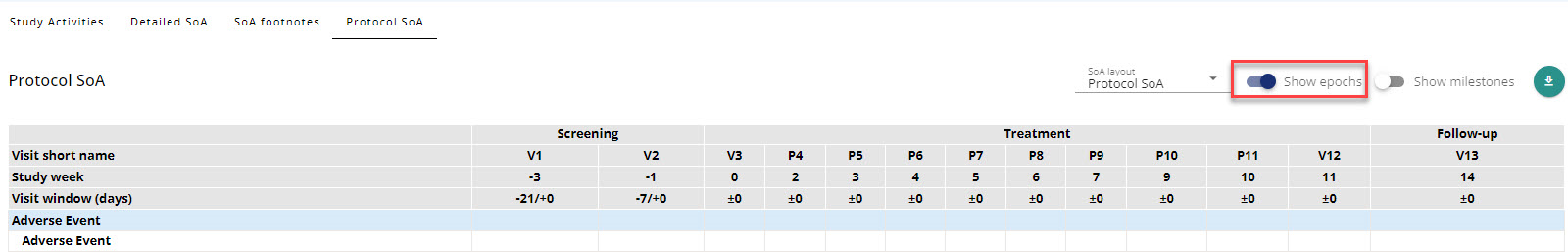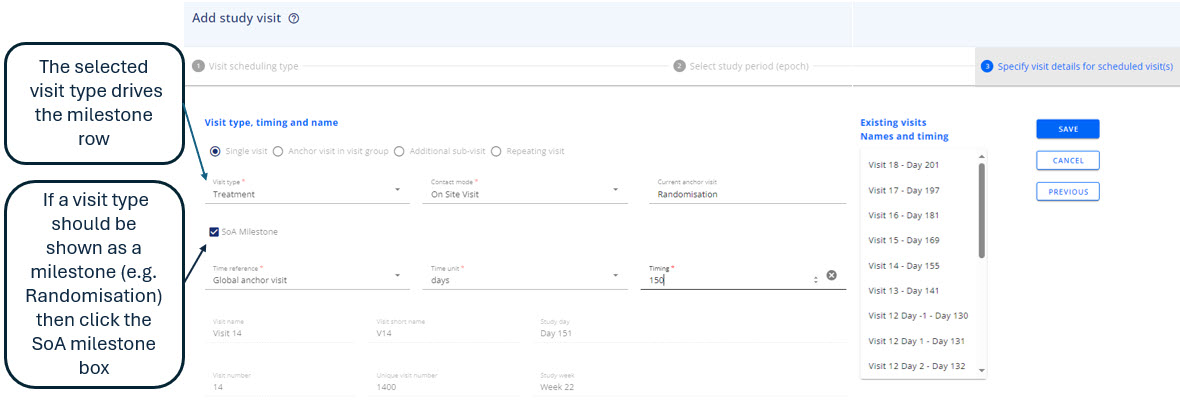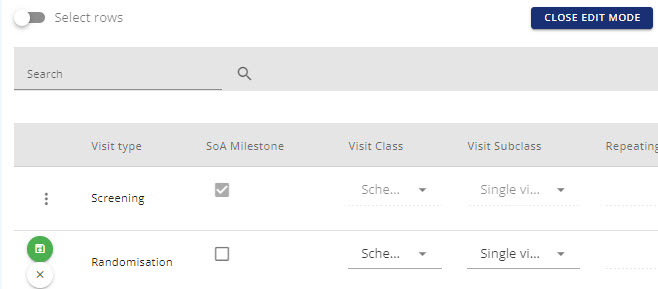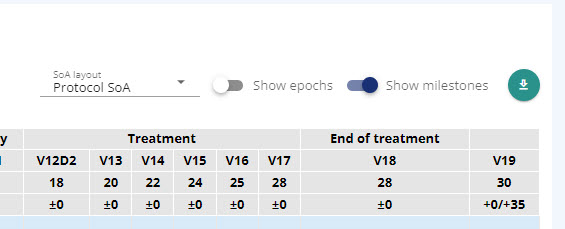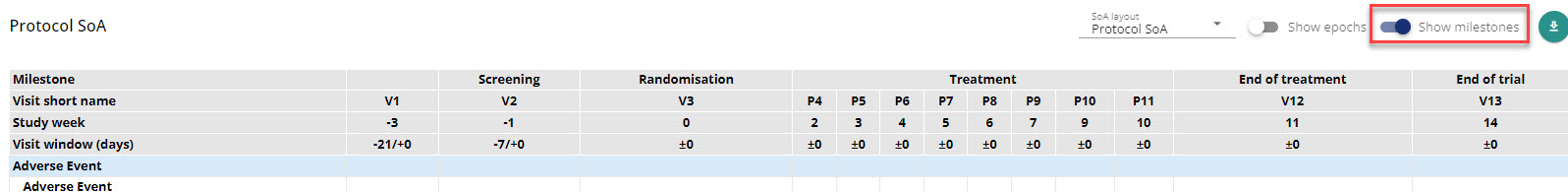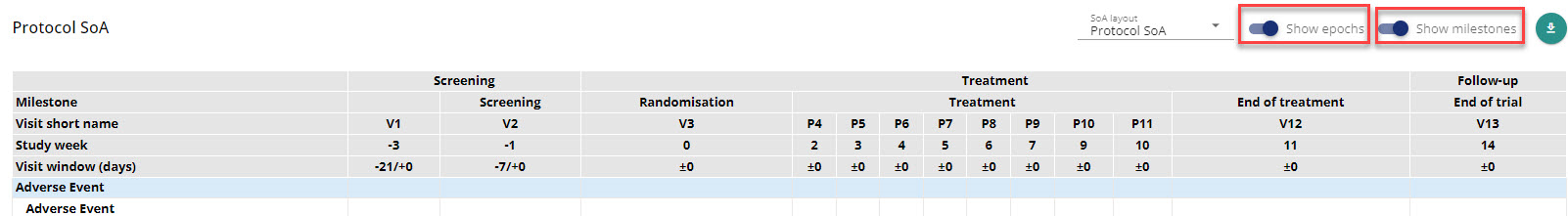Protocol SoA Milestones
This is a guide for marking visit types as SoA milestones and displaying them in the Protocol Schedule of Activities (SoA)
Introduction
This guide explains how to create the protocol milestone row in the Protocol SoA generated from OpenStudyBuilder.
Protocol milestones are NN defined events that are relevant for the study design overview and the sites using the Protocol.
By creating the protocol milestone row, you can easily identify and communicate the SoA milestones to the stakeholders and reviewers.
Prerequisites
To create the protocol milestone row, you need to have the following in OpenStudyBuilder:
- A study with at least one visit type defined in the study structure
- Access to the study structure, study activities, and SoA modules
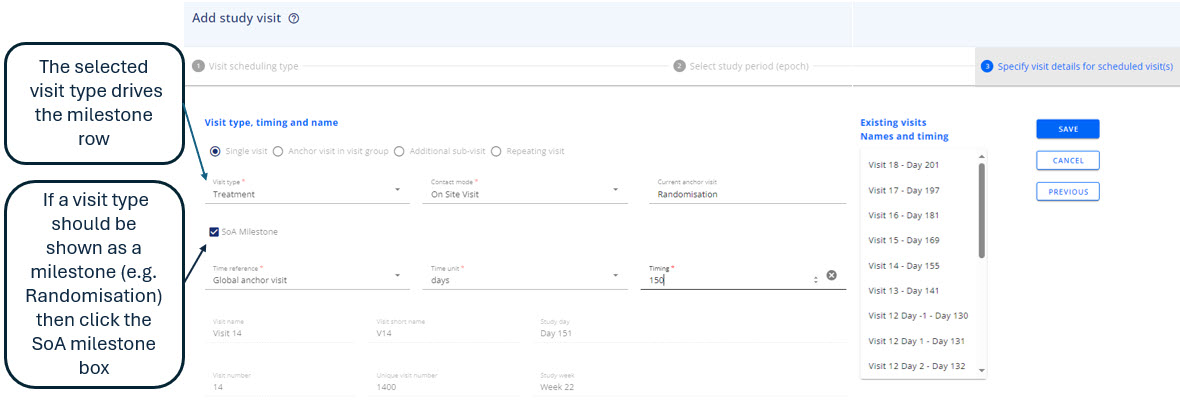
| Goal | How |
|---|
To mark a visit (visit type) as a milestone
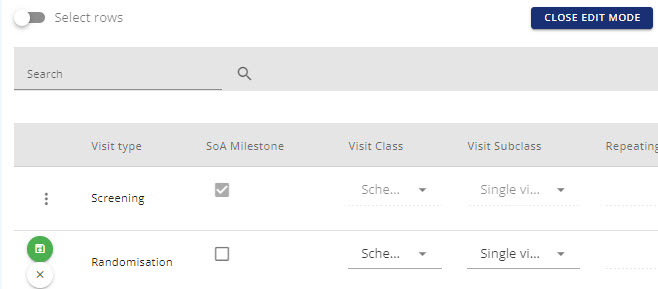 |
1. In the study structure/Study visits, choose edit for the relevant visits – either by selecting edit in table-view (the pen icon) or via the visit wizard (edit via the row actions – the 3 dots to the left).
2. If you need to change the visit type, you must use the visit wizard (edit via the row actions – the 3 dots to the left).
3. Mark relevant visit (types) as SoA Milestones (Note that if you later want to turn epochs off in the protocol SoA, you should mark all visit types as milestones to have a consistent look).
4. Remember to save for each visit. |
To use the Milestones in the protocol SoA
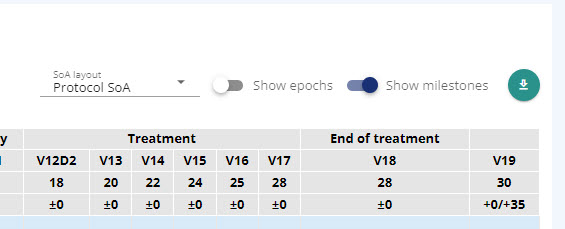 |
1. In the Protocol SoA, turn on the Show milestones.
2. Turn off Show epochs, if the SoA Milestones are sufficient (Note that the epochs still exist behind the scenes as they are needed for all data processes in conduct).
3. Turn on both epochs and milestone if only few visit types have been set as milestones. |
The different protocol SoA views
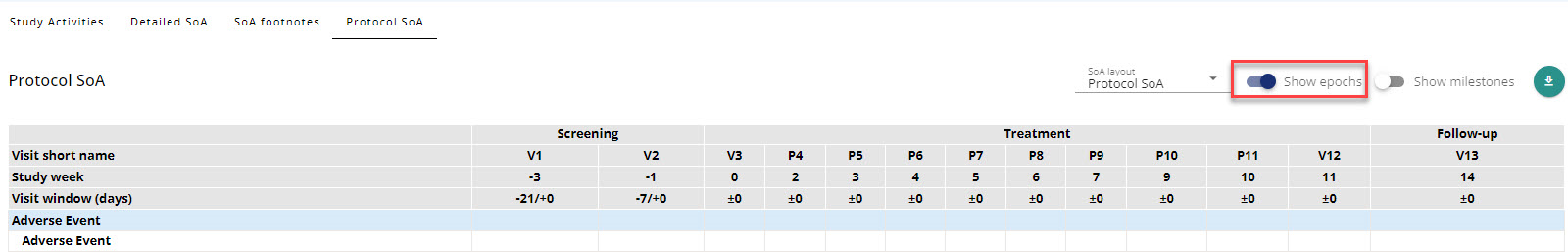
Figure 1 Protocol SoA with epochs/without milestones
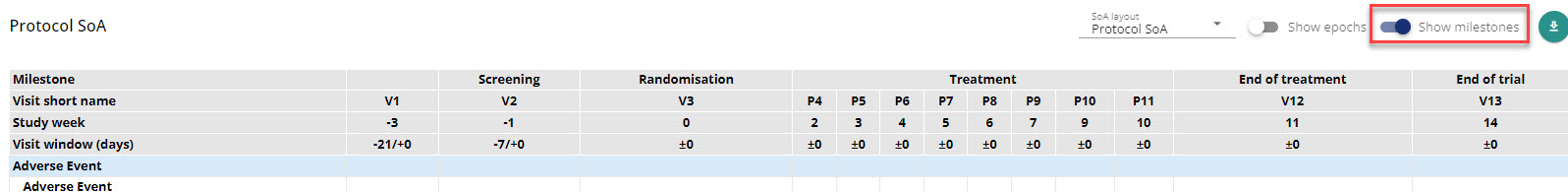
Figure 2 Protocol SoA without epochs/with milestones
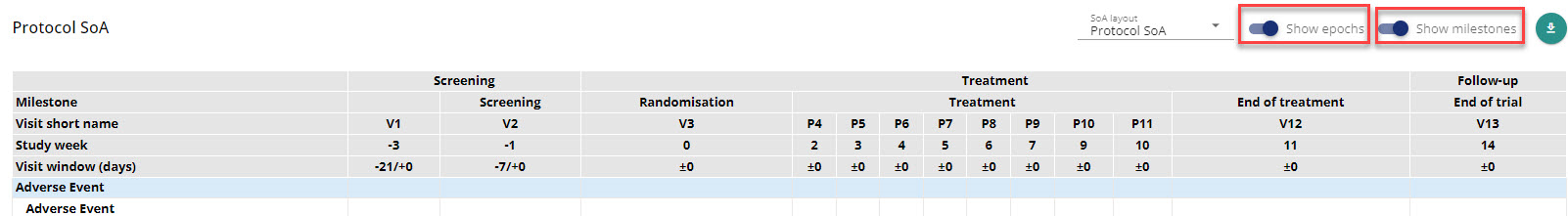
Figure 3 Protocol SoA with epochs/with milestones